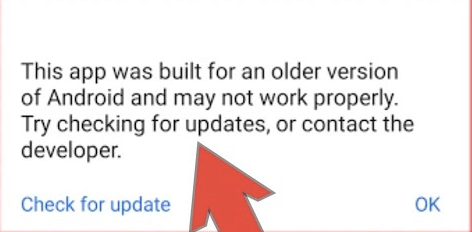
If you come across this error, follow these steps to resolve it before installing the app on your mobile device:
- Run
flutter upgradein your terminal to update Flutter to the latest version. - Delete the “build” folder in your Flutter project.
- Run
flutter pub upgrade --major-versionsto update all dependencies in yourpubspec.yamlfile to their latest compatible versions.
This should help you resolve the error and proceed with the installation.

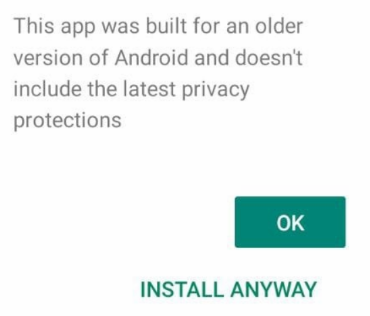
Leave a Reply