The NetSuite Service Status Page is a communication tool used to inform you of service interruptions, degraded performance, and unplanned outages.
The NetSuite services fall into one of four statuses and are indicated by the status icons below:
Also, you can access the event history on NetSuite service status web page.
[{"id":887,"link":"https:\/\/wordpress.curatededge.in\/netsuites-generative-ai-capabilities-empower-uae-organizations-to-boost-efficiency-and-drive-growth\/","name":"netsuites-generative-ai-capabilities-empower-uae-organizations-to-boost-efficiency-and-drive-growth","thumbnail":{"url":"https:\/\/wordpress.curatededge.in\/wp-content\/uploads\/2024\/11\/oracle_netsuite_logo-A85w8qyj70S8OgyO.png","alt":""},"title":"NetSuite\u2019s Generative AI Capabilities Empower UAE Organizations to Boost Efficiency and Drive Growth","excerpt":"Oracle NetSuite release AI capabilities for accounts in UAE and it is all set to help businesses take advantage of AI.","content":"In today\u2019s fast-paced business world, staying ahead of the competition requires embracing the latest technologies that streamline operations and improve productivity. With the new generative","author":{"name":"admin","link":"https:\/\/wordpress.curatededge.in\/author\/admin\/"},"date":"Feb 3, 2025","dateGMT":"2025-02-03 00:13:39","modifiedDate":"2025-02-03 00:13:39","modifiedDateGMT":"2025-02-03 00:13:39","commentCount":"0","commentStatus":"closed","categories":{"coma":"<a href=\"https:\/\/wordpress.curatededge.in\/category\/netsuite\/\" rel=\"category tag\">NetSuite<\/a>","space":"<a href=\"https:\/\/wordpress.curatededge.in\/category\/netsuite\/\" rel=\"category tag\">NetSuite<\/a>"},"taxonomies":{"post_tag":"<a href='https:\/\/wordpress.curatededge.in\/tag\/ai-in-netsuite\/' rel='post_tag'>AI In NetSuite<\/a>"},"readTime":{"min":4,"sec":41},"status":"publish"},{"id":801,"link":"https:\/\/wordpress.curatededge.in\/n-llm-module-in-netsuite-suitescript\/","name":"n-llm-module-in-netsuite-suitescript","thumbnail":{"url":"https:\/\/wordpress.curatededge.in\/wp-content\/uploads\/2024\/11\/oracle_netsuite_logo-A85w8qyj70S8OgyO.png","alt":""},"title":"N\/LLM Module In NetSuite SuiteScript","excerpt":"NetSuite SuiteScript N\/LLM module to add AI capabilities inside NetSuite scripts and add infinite capabilities to your business.","content":"Hey SuitePeople! Great news, NetSuite with recent release 2025 has introduced LLM module which can be leveraged to call LLM directly inside SuiteScript. It uses","author":{"name":"admin","link":"https:\/\/wordpress.curatededge.in\/author\/admin\/"},"date":"Jan 24, 2025","dateGMT":"2025-01-24 16:58:32","modifiedDate":"2025-01-25 06:40:35","modifiedDateGMT":"2025-01-25 06:40:35","commentCount":"1","commentStatus":"closed","categories":{"coma":"<a href=\"https:\/\/wordpress.curatededge.in\/category\/netsuite\/\" rel=\"category tag\">NetSuite<\/a>","space":"<a href=\"https:\/\/wordpress.curatededge.in\/category\/netsuite\/\" rel=\"category tag\">NetSuite<\/a>"},"taxonomies":{"post_tag":"<a href='https:\/\/wordpress.curatededge.in\/tag\/ai-in-netsuite\/' rel='post_tag'>AI In NetSuite<\/a>"},"readTime":{"min":1,"sec":22},"status":"publish"},{"id":455,"link":"https:\/\/wordpress.curatededge.in\/netsuite-service-tier-dashboard-a-crucial-tool-for-monitoring-your-account\/","name":"netsuite-service-tier-dashboard-a-crucial-tool-for-monitoring-your-account","thumbnail":{"url":"https:\/\/wordpress.curatededge.in\/wp-content\/uploads\/2024\/12\/img_8472-1.png","alt":""},"title":"NetSuite Service Tier Dashboard: A Crucial Tool for Monitoring Your Account","excerpt":"Have you noticed the new NetSuite Service Tier Dashboard in the 2024.2 release? If not, you're missing out on a valuable tool to monitor your NetSuite account health.","content":"Have you noticed the new NetSuite Service Tier Dashboard in the 2024.2 release? If not, you're missing out on a valuable tool to monitor your","author":{"name":"admin","link":"https:\/\/wordpress.curatededge.in\/author\/admin\/"},"date":"Dec 6, 2024","dateGMT":"2024-12-06 22:40:44","modifiedDate":"2024-12-06 22:40:44","modifiedDateGMT":"2024-12-06 22:40:44","commentCount":"0","commentStatus":"closed","categories":{"coma":"<a href=\"https:\/\/wordpress.curatededge.in\/category\/netsuite\/\" rel=\"category tag\">NetSuite<\/a>","space":"<a href=\"https:\/\/wordpress.curatededge.in\/category\/netsuite\/\" rel=\"category tag\">NetSuite<\/a>"},"taxonomies":{"post_tag":"<a href='https:\/\/wordpress.curatededge.in\/tag\/netsuite\/' rel='post_tag'>netsuite<\/a><a href='https:\/\/wordpress.curatededge.in\/tag\/netsuite-erp\/' rel='post_tag'>NetSuite ERP<\/a><a href='https:\/\/wordpress.curatededge.in\/tag\/oracle-netsuite\/' rel='post_tag'>Oracle NetSuite<\/a>"},"readTime":{"min":1,"sec":28},"status":"publish"},{"id":253,"link":"https:\/\/wordpress.curatededge.in\/netsuite-cpq-a-comprehensive-guide\/","name":"netsuite-cpq-a-comprehensive-guide","thumbnail":{"url":"https:\/\/wordpress.curatededge.in\/wp-content\/uploads\/2024\/12\/netsuite_cpq.avif","alt":"netsuite_cpq"},"title":"NetSuite CPQ: A Comprehensive Guide","excerpt":"NetSuite CPQ is a powerful sales tool that streamlines the process of configuring, quoting, and ordering complex products and services by leveraging your business logic.","content":"NetSuite CPQ is a powerful sales tool that streamlines the process of configuring, quoting, and ordering complex products and services by leveraging your business logic.","author":{"name":"admin","link":"https:\/\/wordpress.curatededge.in\/author\/admin\/"},"date":"Dec 2, 2024","dateGMT":"2024-12-02 08:12:42","modifiedDate":"2024-12-02 12:56:15","modifiedDateGMT":"2024-12-02 12:56:15","commentCount":"0","commentStatus":"open","categories":{"coma":"<a href=\"https:\/\/wordpress.curatededge.in\/category\/netsuite\/\" rel=\"category tag\">NetSuite<\/a>","space":"<a href=\"https:\/\/wordpress.curatededge.in\/category\/netsuite\/\" rel=\"category tag\">NetSuite<\/a>"},"taxonomies":{"post_tag":"<a href='https:\/\/wordpress.curatededge.in\/tag\/cpq\/' rel='post_tag'>CPQ<\/a><a href='https:\/\/wordpress.curatededge.in\/tag\/netsuite\/' rel='post_tag'>netsuite<\/a><a href='https:\/\/wordpress.curatededge.in\/tag\/netsuite-cpq-configurator\/' rel='post_tag'>NetSuite CPQ Configurator<\/a><a href='https:\/\/wordpress.curatededge.in\/tag\/oracle-netsuite\/' rel='post_tag'>Oracle NetSuite<\/a>"},"readTime":{"min":2,"sec":26},"status":"publish"},{"id":250,"link":"https:\/\/wordpress.curatededge.in\/conquering-bill-capture-with-netsuite-how-ai-and-ocr-are-streamlining-your-accounts-payable\/","name":"conquering-bill-capture-with-netsuite-how-ai-and-ocr-are-streamlining-your-accounts-payable","thumbnail":{"url":"https:\/\/wordpress.curatededge.in\/wp-content\/uploads\/2024\/12\/netsuite-bill-capture.avif","alt":"netsuite-bill-capture"},"title":"Conquering Bill Capture with NetSuite: How AI and OCR Are Streamlining Your Accounts Payable","excerpt":"NetSuite Bill capture using OCR and AI which can decrease manual work of uploading bills in NetSuite.","content":"Managing invoices can be a tedious and time-consuming task for any business. Manually entering invoice data is error-prone and inefficient, and it can lead to","author":{"name":"admin","link":"https:\/\/wordpress.curatededge.in\/author\/admin\/"},"date":"Dec 2, 2024","dateGMT":"2024-12-02 07:42:11","modifiedDate":"2024-12-02 07:42:12","modifiedDateGMT":"2024-12-02 07:42:12","commentCount":"0","commentStatus":"open","categories":{"coma":"<a href=\"https:\/\/wordpress.curatededge.in\/category\/netsuite\/\" rel=\"category tag\">NetSuite<\/a>","space":"<a href=\"https:\/\/wordpress.curatededge.in\/category\/netsuite\/\" rel=\"category tag\">NetSuite<\/a>"},"taxonomies":{"post_tag":"<a href='https:\/\/wordpress.curatededge.in\/tag\/bill-capture\/' rel='post_tag'>Bill Capture<\/a><a href='https:\/\/wordpress.curatededge.in\/tag\/netsuite\/' rel='post_tag'>netsuite<\/a><a href='https:\/\/wordpress.curatededge.in\/tag\/netsuite-ai\/' rel='post_tag'>netsuite AI<\/a><a href='https:\/\/wordpress.curatededge.in\/tag\/netsuite-bill-capture\/' rel='post_tag'>NetSUite Bill Capture<\/a><a href='https:\/\/wordpress.curatededge.in\/tag\/netsuite-ocr\/' rel='post_tag'>NetSuite OCR<\/a><a href='https:\/\/wordpress.curatededge.in\/tag\/oracle-netsuite\/' rel='post_tag'>Oracle NetSuite<\/a>"},"readTime":{"min":2,"sec":48},"status":"publish"},{"id":248,"link":"https:\/\/wordpress.curatededge.in\/netsuite-professional-services-your-partner-for-success\/","name":"netsuite-professional-services-your-partner-for-success","thumbnail":{"url":"https:\/\/wordpress.curatededge.in\/wp-content\/uploads\/2024\/11\/oracle_netsuite_logo-A85w8qyj70S8OgyO.png","alt":""},"title":"NetSuite Professional Services: Your Partner for Success","excerpt":"NetSuite Professional Services helps customers implement and customise NetSuite for their unique requirements.","content":"NetSuite Professional Services is a global team of experts who can help you implement and customize NetSuite to meet your specific business needs. Whether you","author":{"name":"admin","link":"https:\/\/wordpress.curatededge.in\/author\/admin\/"},"date":"Dec 2, 2024","dateGMT":"2024-12-02 02:55:24","modifiedDate":"2024-12-02 07:29:14","modifiedDateGMT":"2024-12-02 07:29:14","commentCount":"0","commentStatus":"closed","categories":{"coma":"<a href=\"https:\/\/wordpress.curatededge.in\/category\/netsuite\/\" rel=\"category tag\">NetSuite<\/a>","space":"<a href=\"https:\/\/wordpress.curatededge.in\/category\/netsuite\/\" rel=\"category tag\">NetSuite<\/a>"},"taxonomies":{"post_tag":"<a href='https:\/\/wordpress.curatededge.in\/tag\/netsuite\/' rel='post_tag'>netsuite<\/a><a href='https:\/\/wordpress.curatededge.in\/tag\/netsuite-erp\/' rel='post_tag'>NetSuite ERP<\/a><a href='https:\/\/wordpress.curatededge.in\/tag\/netsuite-implementation\/' rel='post_tag'>NetSuite implementation<\/a><a href='https:\/\/wordpress.curatededge.in\/tag\/netsuite-professional-services\/' rel='post_tag'>NetSuite professional services<\/a>"},"readTime":{"min":1,"sec":21},"status":"publish"},{"id":246,"link":"https:\/\/wordpress.curatededge.in\/netsuite-oneworld-a-comprehensive-overview\/","name":"netsuite-oneworld-a-comprehensive-overview","thumbnail":{"url":"https:\/\/wordpress.curatededge.in\/wp-content\/uploads\/2024\/11\/oracle_netsuite_logo-A85w8qyj70S8OgyO.png","alt":""},"title":"NetSuite OneWorld: A Comprehensive Overview","excerpt":"NetSuite OneWorld is a cloud-based ERP solution designed for multinational companies. It provides a unified platform to manage global operations, consolidate financial data, and ensure compliance with local regulations across multiple countries.","content":"NetSuite OneWorld is a powerful cloud-based ERP solution designed to help multinational companies manage their global operations efficiently and effectively. It provides a unified platform","author":{"name":"admin","link":"https:\/\/wordpress.curatededge.in\/author\/admin\/"},"date":"Dec 2, 2024","dateGMT":"2024-12-02 02:51:05","modifiedDate":"2024-12-02 07:43:24","modifiedDateGMT":"2024-12-02 07:43:24","commentCount":"0","commentStatus":"closed","categories":{"coma":"<a href=\"https:\/\/wordpress.curatededge.in\/category\/netsuite\/\" rel=\"category tag\">NetSuite<\/a>","space":"<a href=\"https:\/\/wordpress.curatededge.in\/category\/netsuite\/\" rel=\"category tag\">NetSuite<\/a>"},"taxonomies":{"post_tag":"<a href='https:\/\/wordpress.curatededge.in\/tag\/netsuite\/' rel='post_tag'>netsuite<\/a><a href='https:\/\/wordpress.curatededge.in\/tag\/netsuite-erp\/' rel='post_tag'>NetSuite ERP<\/a><a href='https:\/\/wordpress.curatededge.in\/tag\/netsuite-multi-subsidiaries\/' rel='post_tag'>netsuite multi subsidiaries<\/a><a href='https:\/\/wordpress.curatededge.in\/tag\/netsuite-oneworld\/' rel='post_tag'>netsuite oneworld<\/a><a href='https:\/\/wordpress.curatededge.in\/tag\/oneworld\/' rel='post_tag'>oneworld<\/a>"},"readTime":{"min":1,"sec":17},"status":"publish"},{"id":244,"link":"https:\/\/wordpress.curatededge.in\/netsuite-tips-tricks\/","name":"netsuite-tips-tricks","thumbnail":{"url":"https:\/\/wordpress.curatededge.in\/wp-content\/uploads\/2024\/11\/oracle_netsuite_logo-A85w8qyj70S8OgyO.png","alt":""},"title":"NetSuite Tips & Tricks","excerpt":"NetSuite Tips and Tricks for Administrators","content":"","author":{"name":"admin","link":"https:\/\/wordpress.curatededge.in\/author\/admin\/"},"date":"Dec 1, 2024","dateGMT":"2024-12-01 13:03:31","modifiedDate":"2024-12-01 13:03:32","modifiedDateGMT":"2024-12-01 13:03:32","commentCount":"0","commentStatus":"open","categories":{"coma":"<a href=\"https:\/\/wordpress.curatededge.in\/category\/netsuite\/\" rel=\"category tag\">NetSuite<\/a>","space":"<a href=\"https:\/\/wordpress.curatededge.in\/category\/netsuite\/\" rel=\"category tag\">NetSuite<\/a>"},"taxonomies":{"post_tag":"<a href='https:\/\/wordpress.curatededge.in\/tag\/netsuite\/' rel='post_tag'>netsuite<\/a><a href='https:\/\/wordpress.curatededge.in\/tag\/netsuite-erp\/' rel='post_tag'>NetSuite ERP<\/a><a href='https:\/\/wordpress.curatededge.in\/tag\/oracle-netsuite\/' rel='post_tag'>Oracle NetSuite<\/a>"},"readTime":{"min":0,"sec":0},"status":"publish"},{"id":193,"link":"https:\/\/wordpress.curatededge.in\/using-wildcards-in-netsuite-global-search\/","name":"using-wildcards-in-netsuite-global-search","thumbnail":{"url":"https:\/\/wordpress.curatededge.in\/wp-content\/uploads\/2024\/11\/oracle_netsuite_logo-A85w8qyj70S8OgyO.png","alt":""},"title":"Using Wildcards in NetSuite Global Search","excerpt":"Wildcards are powerful tools in NetSuite's Global Search that allow you to search for records using partial information. The most common wildcard in NetSuite is the % symbol. \u00a0","content":"Wildcards are powerful tools in NetSuite's Global Search that allow you to search for records using partial information. The most common wildcard in NetSuite is","author":{"name":"admin","link":"https:\/\/wordpress.curatededge.in\/author\/admin\/"},"date":"Nov 30, 2024","dateGMT":"2024-11-30 09:37:35","modifiedDate":"2024-11-30 09:37:35","modifiedDateGMT":"2024-11-30 09:37:35","commentCount":"0","commentStatus":"open","categories":{"coma":"<a href=\"https:\/\/wordpress.curatededge.in\/category\/netsuite\/\" rel=\"category tag\">NetSuite<\/a>","space":"<a href=\"https:\/\/wordpress.curatededge.in\/category\/netsuite\/\" rel=\"category tag\">NetSuite<\/a>"},"taxonomies":{"post_tag":"<a href='https:\/\/wordpress.curatededge.in\/tag\/netsuite\/' rel='post_tag'>netsuite<\/a><a href='https:\/\/wordpress.curatededge.in\/tag\/netsuite-wildcards\/' rel='post_tag'>netsuite wildcards<\/a><a href='https:\/\/wordpress.curatededge.in\/tag\/oracle-netsuite\/' rel='post_tag'>Oracle NetSuite<\/a><a href='https:\/\/wordpress.curatededge.in\/tag\/wildcards-in-netsuite-global-search\/' rel='post_tag'>Wildcards in NetSuite Global Search<\/a>"},"readTime":{"min":1,"sec":2},"status":"publish"},{"id":191,"link":"https:\/\/wordpress.curatededge.in\/10-netsuite-tips-and-tricks-for-administrators\/","name":"10-netsuite-tips-and-tricks-for-administrators","thumbnail":{"url":"https:\/\/wordpress.curatededge.in\/wp-content\/uploads\/2024\/11\/oracle_netsuite_logo-A85w8qyj70S8OgyO.png","alt":""},"title":"10 NetSuite Tips and Tricks for Administrators","excerpt":"Here's a more detailed breakdown of NetSuite keyboard shortcuts to help you navigate the system more efficiently.","content":"Here's a more detailed breakdown of NetSuite keyboard shortcuts to help you navigate the system more efficiently: Date Shortcuts t: Today's date y: Yesterday's date","author":{"name":"admin","link":"https:\/\/wordpress.curatededge.in\/author\/admin\/"},"date":"Nov 30, 2024","dateGMT":"2024-11-30 09:36:22","modifiedDate":"2024-11-30 09:36:22","modifiedDateGMT":"2024-11-30 09:36:22","commentCount":"0","commentStatus":"open","categories":{"coma":"<a href=\"https:\/\/wordpress.curatededge.in\/category\/netsuite\/\" rel=\"category tag\">NetSuite<\/a>","space":"<a href=\"https:\/\/wordpress.curatededge.in\/category\/netsuite\/\" rel=\"category tag\">NetSuite<\/a>"},"taxonomies":{"post_tag":"<a href='https:\/\/wordpress.curatededge.in\/tag\/netsuite\/' rel='post_tag'>netsuite<\/a><a href='https:\/\/wordpress.curatededge.in\/tag\/netsuite-tips\/' rel='post_tag'>netsuite tips<\/a><a href='https:\/\/wordpress.curatededge.in\/tag\/netsuite-tricks\/' rel='post_tag'>netsuite tricks<\/a><a href='https:\/\/wordpress.curatededge.in\/tag\/oracle-netsuite\/' rel='post_tag'>Oracle NetSuite<\/a>"},"readTime":{"min":1,"sec":23},"status":"publish"},{"id":185,"link":"https:\/\/wordpress.curatededge.in\/oracle-netsuite-login\/","name":"oracle-netsuite-login","thumbnail":{"url":"https:\/\/wordpress.curatededge.in\/wp-content\/uploads\/2024\/11\/oracle_netsuite_logo-A85w8qyj70S8OgyO.png","alt":""},"title":"Oracle NetSuite Login","excerpt":"NetSuite is a cloud-based business management software suite that helps companies manage and grow their businesses. Know how to log in NetSuite.","content":"To log in to NetSuite, you can follow these steps: Go to the NetSuite login page: Open your preferred web browser (Chrome, Firefox, Edge, etc.)","author":{"name":"Divyansh","link":"https:\/\/wordpress.curatededge.in\/author\/divyansh-sultania\/"},"date":"Nov 30, 2024","dateGMT":"2024-11-30 09:22:43","modifiedDate":"2024-11-30 09:32:45","modifiedDateGMT":"2024-11-30 09:32:45","commentCount":"1","commentStatus":"open","categories":{"coma":"<a href=\"https:\/\/wordpress.curatededge.in\/category\/netsuite\/\" rel=\"category tag\">NetSuite<\/a>","space":"<a href=\"https:\/\/wordpress.curatededge.in\/category\/netsuite\/\" rel=\"category tag\">NetSuite<\/a>"},"taxonomies":{"post_tag":"<a href='https:\/\/wordpress.curatededge.in\/tag\/netsuite-erp\/' rel='post_tag'>NetSuite ERP<\/a><a href='https:\/\/wordpress.curatededge.in\/tag\/netsuite-login\/' rel='post_tag'>NetSuite Login<\/a><a href='https:\/\/wordpress.curatededge.in\/tag\/oracle-netsuite\/' rel='post_tag'>Oracle NetSuite<\/a><a href='https:\/\/wordpress.curatededge.in\/tag\/oracle-netsuite-login\/' rel='post_tag'>Oracle NetSuite Login<\/a>"},"readTime":{"min":1,"sec":14},"status":"publish"},{"id":180,"link":"https:\/\/wordpress.curatededge.in\/netsuite-system-status-check\/","name":"netsuite-system-status-check","thumbnail":{"url":"https:\/\/wordpress.curatededge.in\/wp-content\/uploads\/2024\/11\/oracle_netsuite_logo-A85w8qyj70S8OgyO.png","alt":""},"title":"NetSuite System Status Check","excerpt":"The NetSuite Service Status Page is a communication tool used to inform you of service interruptions, degraded performance, and unplanned outages.","content":"The NetSuite Service Status Page is a communication tool used to inform you of service interruptions, degraded performance, and unplanned outages. The NetSuite services","author":{"name":"admin","link":"https:\/\/wordpress.curatededge.in\/author\/admin\/"},"date":"Nov 30, 2024","dateGMT":"2024-11-30 09:15:44","modifiedDate":"2024-11-30 09:15:44","modifiedDateGMT":"2024-11-30 09:15:44","commentCount":"0","commentStatus":"open","categories":{"coma":"<a href=\"https:\/\/wordpress.curatededge.in\/category\/netsuite\/\" rel=\"category tag\">NetSuite<\/a>","space":"<a href=\"https:\/\/wordpress.curatededge.in\/category\/netsuite\/\" rel=\"category tag\">NetSuite<\/a>"},"taxonomies":{"post_tag":"<a href='https:\/\/wordpress.curatededge.in\/tag\/netsuite-server\/' rel='post_tag'>NetSuite Server<\/a><a href='https:\/\/wordpress.curatededge.in\/tag\/netsuite-service-status\/' rel='post_tag'>NetSuite Service Status<\/a><a href='https:\/\/wordpress.curatededge.in\/tag\/netsuite-status\/' rel='post_tag'>netsuite status<\/a><a href='https:\/\/wordpress.curatededge.in\/tag\/oracle-netsuite\/' rel='post_tag'>Oracle NetSuite<\/a><a href='https:\/\/wordpress.curatededge.in\/tag\/status-netsuite-com\/' rel='post_tag'>status.netsuite.com\/<\/a>"},"readTime":{"min":1,"sec":13},"status":"publish"}]
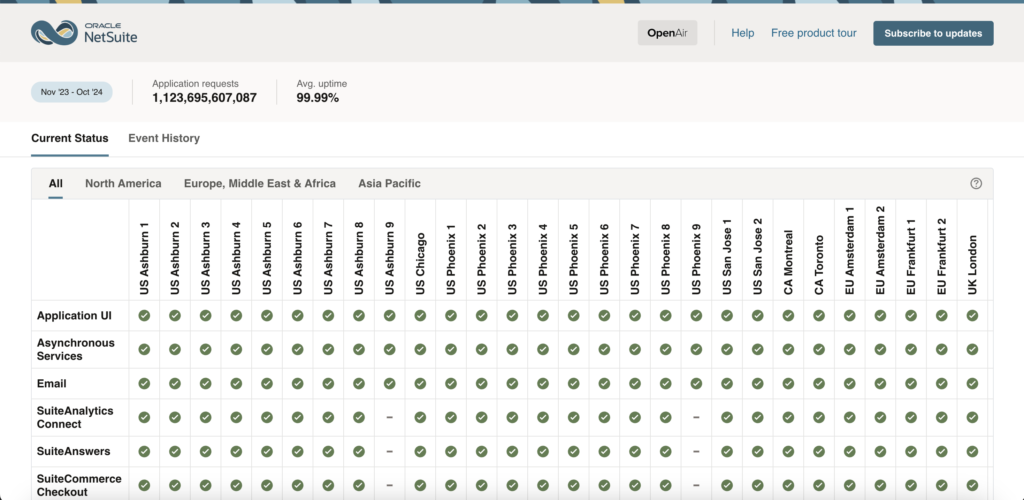
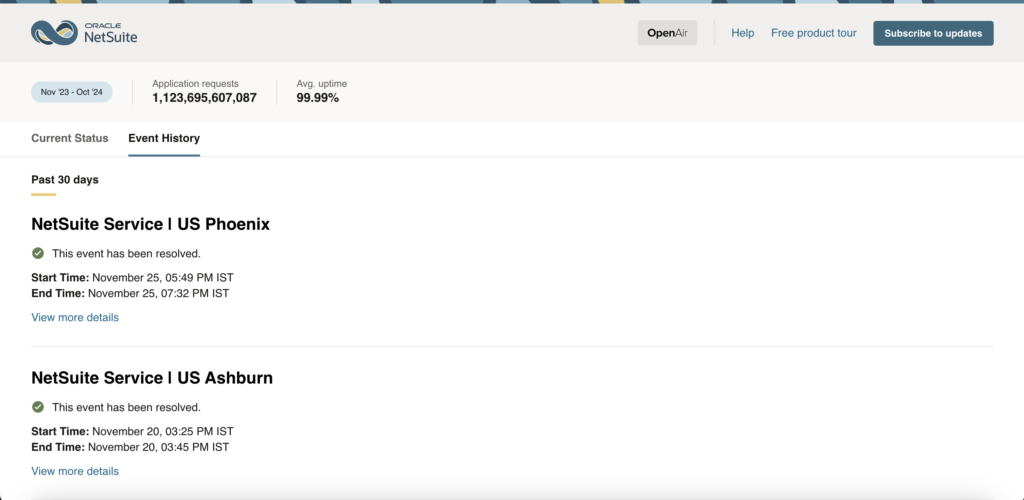


Leave a Reply